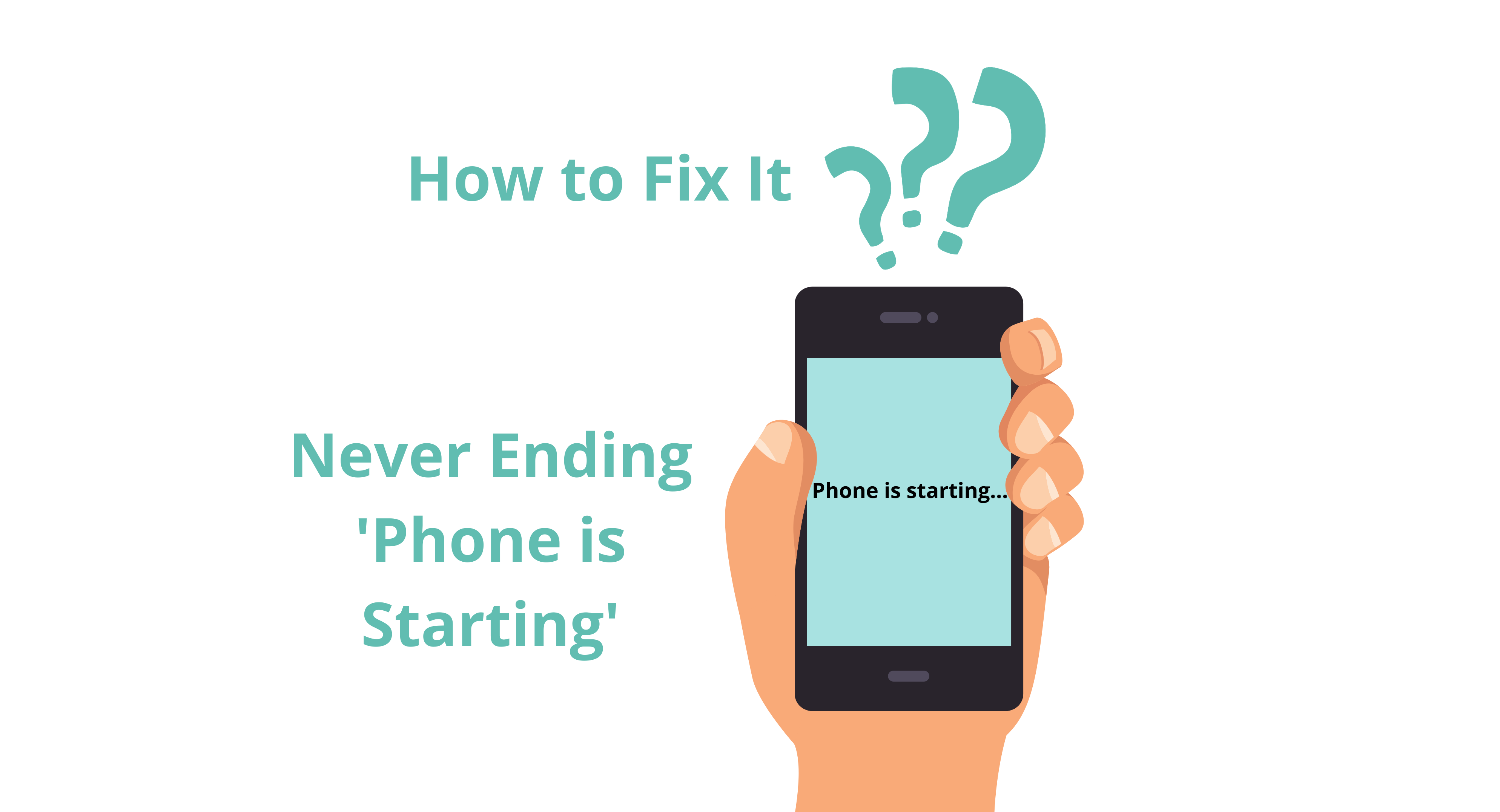
You have lots of Parental Control options available for your smart device, some are better than others. Some solutions have richer features, while others are easier to establish and faster to set up.
Your G-mee device includes App Lock built into the operating system on every device. Your G-mee connect also includes a call manager that allows you to manage inbound and outbound calls.
Some parents are choosing to use the Google Family Link solution with their G-mee. This option allows the parent to choose from a range of different control features and get real-time information like device location and length of time of device use. However, the service is also highly detailed and takes some time to set up and learn.
If you’re planning to use Google Family Link on your G-mee device the service will work as intended by Google, however, you must flag the app titled ‘Quickstep’ as allowed on your child’s list of apps. Quickstep is the Google launcher, and allows the device and apps to be opened. By blocking the app the G-mee device will stall at boot up and sit in this state unable to correctly start.
Simply flag quickstep is approved, and Google Family Link works on your G-mee device if you choose to enable it.




