
Life360 on G-mee Connect
Life360 is a live tracing and communication service. The app is used by families all over the world in part to assist parents track the movements of their children. The Life360 app requires consistent uploading and downloading of data to provide the live update feature. This not only uses data that counts toward your monthly allowance, but it can drain the battery more quickly. Your G-mee Connect includes a number of pre-configured power management solutions. You can choose a different solution depending on how efficient your battery drain needs to be. We have tested Life360 on the following battery optimization level and found the service to work correctly. We also heard from other G-mee Connect users they’ve also enjoyed the same success.
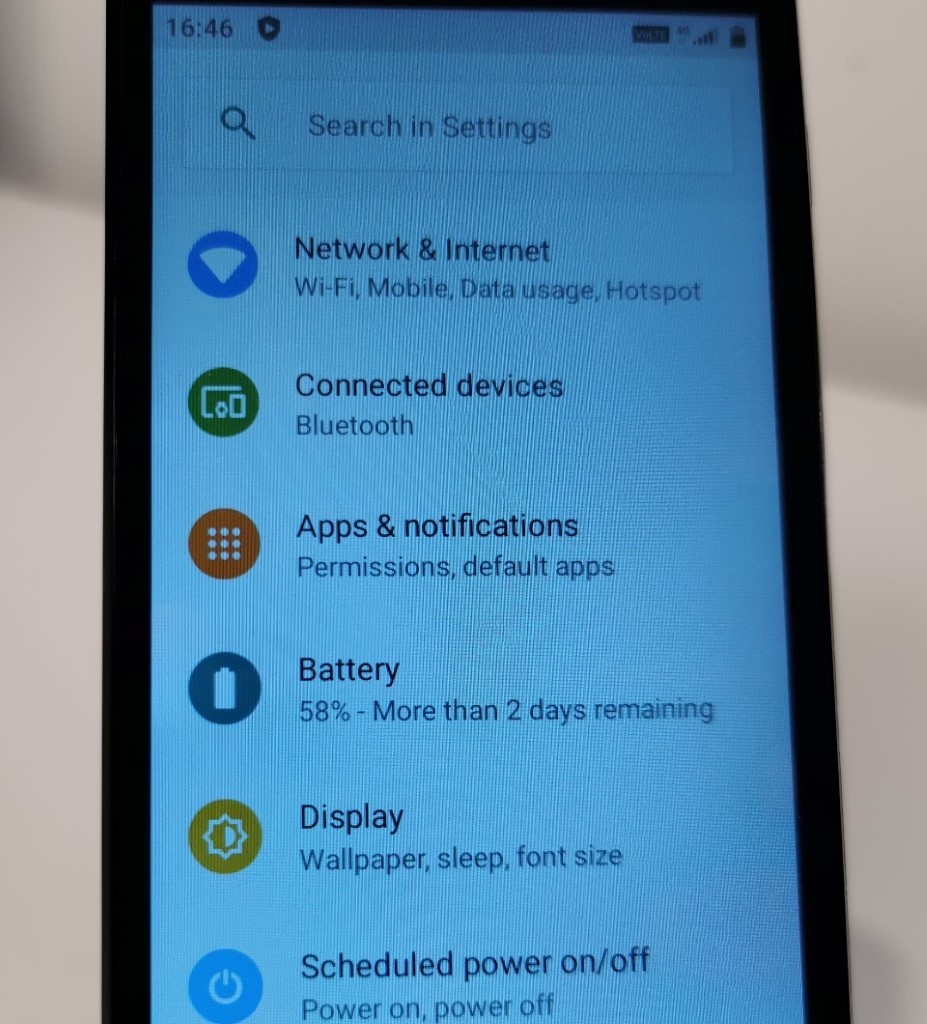
Aim is to achieve an outcome where the device is operating in a power efficient way, but the Life360 app is still operating in the background to provide live tracing.
To achieve the optimum setting of the device we want to select the ‘Smart saving mode’. To find this start in the settings menu and choose the ‘Battery’ option.
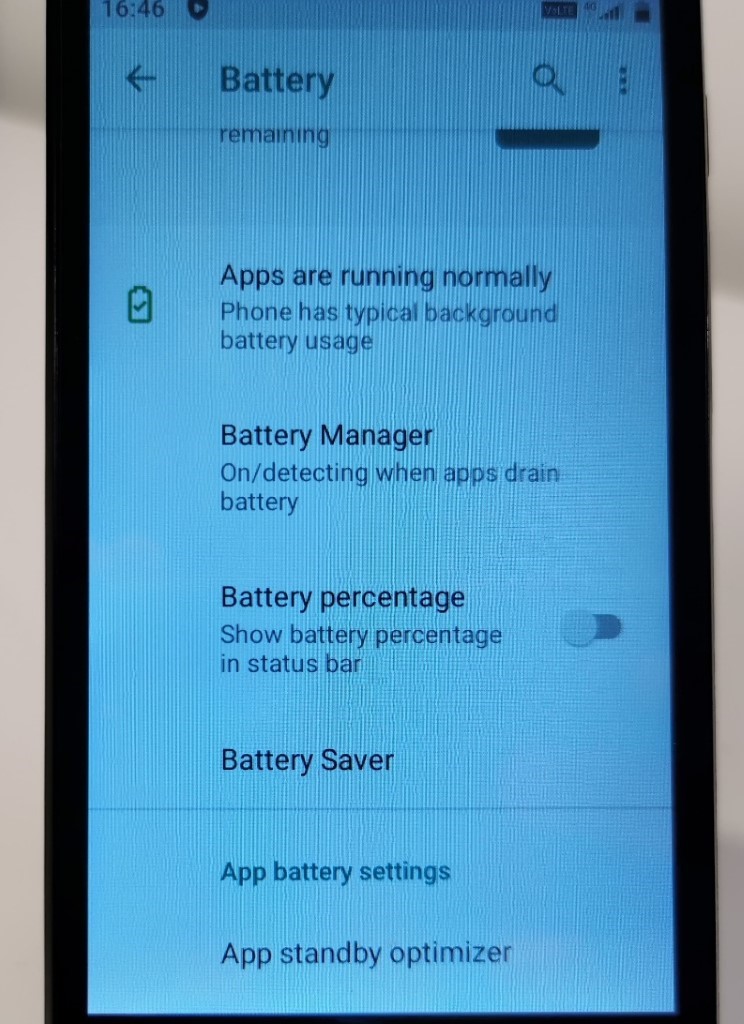
Then choose the ‘Battery Saver’ option which is halfway down the list.
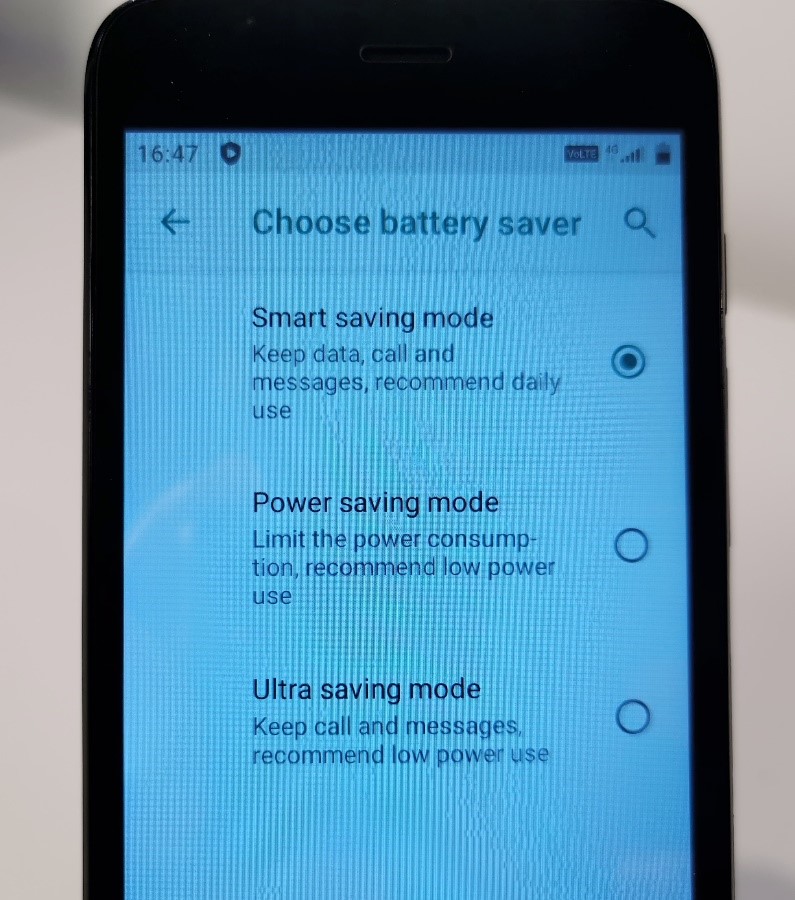
Inside Battery Saver, you are now being offered three different modes.
Smart saving mode is the best option to choose. We have found that Life 360 works as normal, but you will still likely get over a days of use of the device when you start with a 100% charge in the morning.
Power saving mode aims to allow your device to last for around two days before needing to be recharged. It does this by stopping the background function of the bulk of apps that are running. Your email will not automatically download, your weather app won’t get the latest alerts and your Life360 service will definitely not update with the device’s current position.
Ultra saving mode uses the least matter power, the place is the greatest amount of restrictions on the performance of the apps on the device. Under this option the G-Mee Connect will essentially be useful for calls and text, but not much else.




