Connecting Your G-mee Connect Device To Your Telco Providers Data
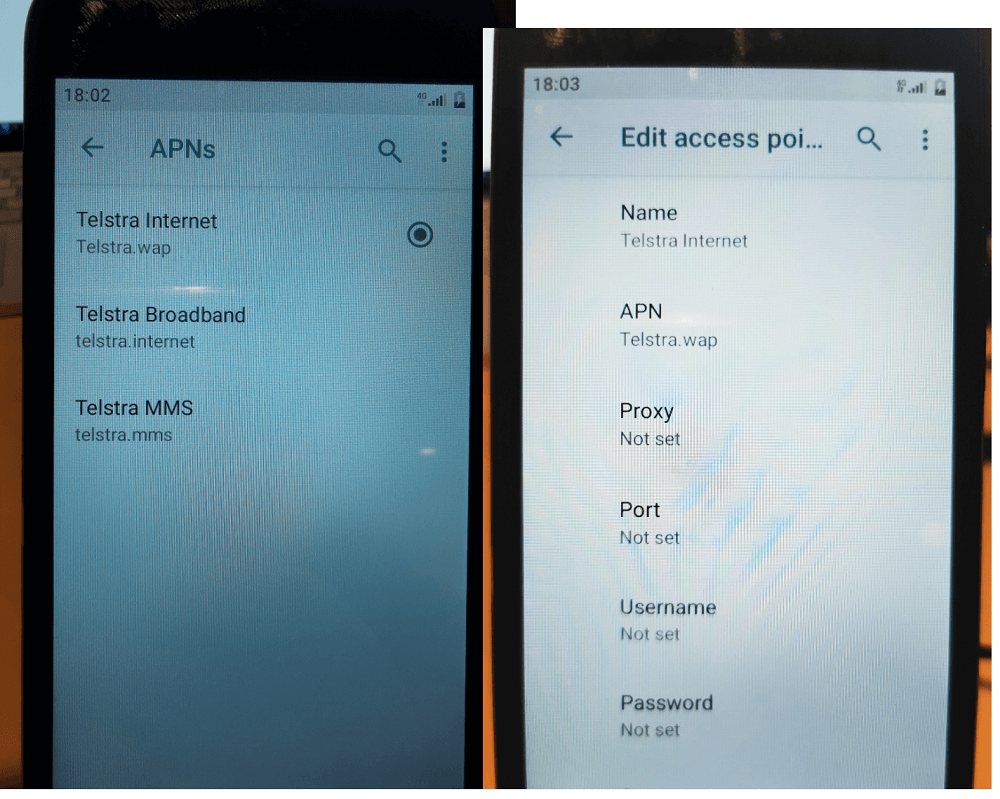
Every phone network provider has a different address that your phone needs to use to access the providers data network.
It’s called an APN (Access Point Name) setting.
Usually, when you add the Sim card to the device and switch it on, the APN setting automatically loads in. However sometimes this does not occur, so you need to manually enter it.
For your Gmee connect you can quickly add the APN setting for your provider by following these instructions.
Open – ‘Settings’ – ‘Network & Internet’ – ‘Mobile Network’ – ‘Advanced’ – ‘Access Point Names’
Now your device is in the correct section to enter the correct APN for your provider.
Open the APN setting marked with a dot on the right side. Open this APN.
Enter the correct APN information. Most providers require a ‘Name’ and ‘APN’ to be entered in a case sensitive manner. Once you have entered the settings for your provider, select ‘Save’.
If your device does not immediately connect to your network providers data service, select engage and then disengage Airplane mode.




