We love helping our customers achieve the best possible user experience with their G-mee devices. Sadly, from time to time we are left out of the loop and not included in the process of providing a solution. If you have a question on how to use your G-mee device, please get in touch with us directly as we have found the various marketplaces we sell G-mee devices are not across different user experience solutions.
This customer experience is a great example:
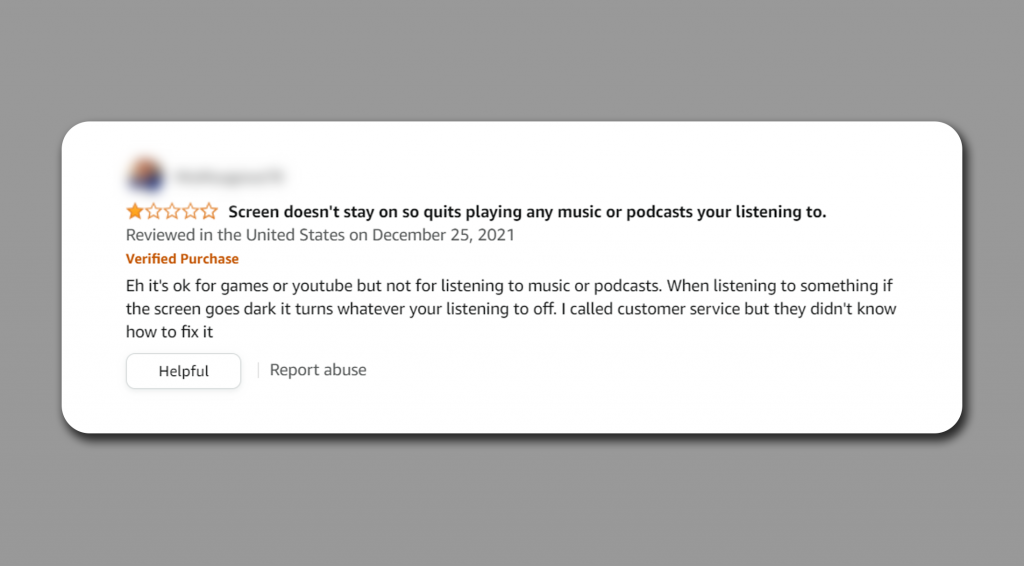
Most times the G-mee play power setting is to blame for the above experience. The battery has been changed to ‘Low power mode’ instead of ‘Smart saving mode’ and thus when the screen is locked the music app stops playing. It’s not the G-mee device’s fault, it’s part of the Android software’s bag of tricks to conserve power and make the battery last longer.
It’s a simple process to fix by selecting ‘Smart saver mode’ in the battery setting and will mean that regardless of whether you want to listen to a podcast, your favourite streaming music or an audiobook, your G-mee play will continue the audio experience even after the screen ‘goes dark’.
It doesn’t matter whether you are using the built-in speaker, a Bluetooth-connected speaker, or earbuds, or if the 3.5 mm audio jack has connected a speaker or earbuds, your G-mee device will keep on delivering hours and hours of your favourite audio – you just need to correct the setting.
We have reached out to the customer with the suggestion and we are waiting to hear back to confirm it’s all fixed. But get in touch with us if you have an issue so we can help find the solution.




