Expanding G-mee Storage
Every Gmee device can incorporate a microSD card that allows the expansion of device storage capacity. The maximum MicroSD size is 64gb (originally we thought it was 32GB, but a recent update allows the higher size to work).
If you’re a customer that wants to install more on the device then it’s easy to purchase a microSD card and insert it into the slot, just above the battery bay, on the left.
Your device will recognise a card has been entered and ask you how you intend to use the memory capacity on this card. At this time, if you want to use the device for storing data for apps, or music or movies, choose ‘extra phone storage’.
Then request the card to be reformatted
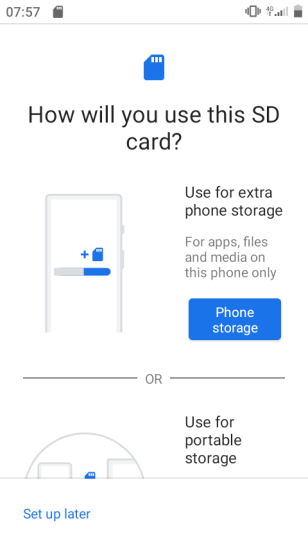
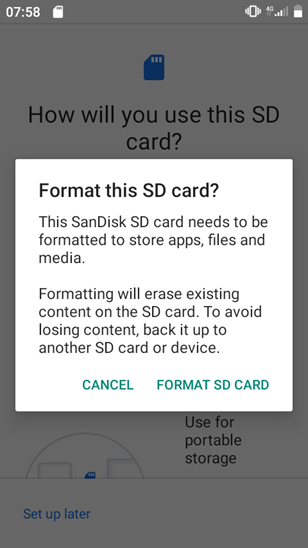
Once formatted your G-mee can move data from the internal card to the microSD card, and your Gmee device will manage this transfer for you.
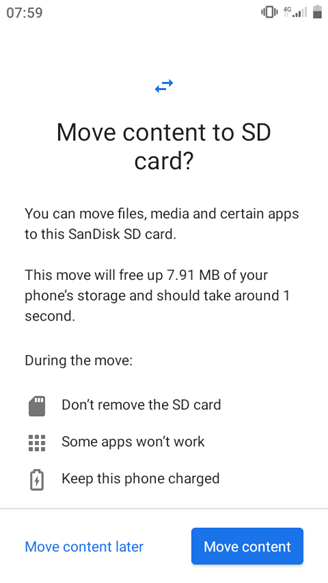
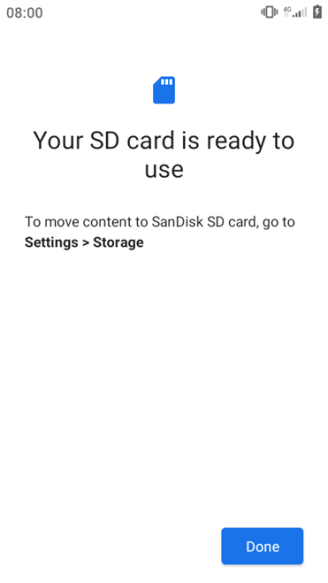
Once this task is complete your new storage solution is ready to use.
Now you’re expanded storage has been added, you may choose to install future apps to the microSD card so that your internal memory does not continue to fill. You can also uninstall apps installed on the internal memory and reinstall them to the microSD memory as a way of generating space in your internal memory storage.




